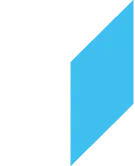Es gibt viele Apps im Store, die das gemütliche Steuern eines PCs vom Handy aus ermöglichen. Doch sind diese eher für den klassischen Desktop Einsatz optimiert und bieten keinen nennenswerten Mehrwert bei Windows 8 Geräten.
Nun ist im Windows Phone Store Win8 Controller aufgetaucht, eine App, die diese Lücke zu füllen vermag. Sie verwandelt das Windows Phone Smartphone in ein Tablet und unterstützt von Windows 8 bekannte Multitouch-Gesten.
So kann man vom Handy aus bequem durch die geöffneten Apps blättern, Apps schließen oder von Windows 8 bekannte Gesten wie Pinch, Stretch, Rotate und Swipe durchführen. Selbst das Aufrufen der Charms Bar ist möglich. Für den Betrieb der App ist allerdings die Installation der Windows 8 Controller Server App auf dem Windows 8 PC vonnöten – zu finden unter diesem Link.
Im Folgenden die App-Beschreibung im Detail (engl.):
Win8 Controller lets you control your Windows 8 PC as if it is a tablet. Just using your Windows Phone, you can experience the Windows 8 gestures like pinch, stretch, rotate, swipe, side gestures etc.
Easily scroll through web pages, pinch to zoom in your photos, cycle through open apps…
It’s fast and fluid! Give it a try, you’ll love it!
Some features of Win8 Controller includes:
- Multitouch gestures (pinch, stretch, swipe, rotate)
- Natural Scrolling Experience (Scroll horizontally and vertically as you scroll on a tablet)
- Use as a mouse (move, left/right/middle/double click, drag)
- Side gestures (Swipe from left/right/bottom/top to switch to next open app, show charms, show app options, close app respectively)
- Tiles Screen (A tiles screen including most needed shortcuts like show start, show desktop, open computer and much more)
- Power Options (Shut down, restart, hibernate, sleep, lock, log off your computer with one tap)
- Volume Control (Win8 Controller has a volume controller by which you can adjust/mute/unmute your computer’s volume from your phone)
- Virtual Keyboard (Type text by using your Windows Phone’s keyboard.)
- Easily go back/forward (Tilt your phone left/right to go back/forward in your favourite web browser or file explorer)
- Four (or five) fingers pinch (to reveal start screen easily)
- Quick Connect feature
* Some features are only available in Paid version!
** You need to download and install Win8 Controller Server app (it is totally FREE) to your Windows 8 PC because your phone communicates with your computer through this application.
To download the server app, please visit www.win8controller.com