
Kurz nach den Feiertagen hat Microsoft schon die erste Windows Insider Build im Fast Ring ausgerollt. Windows 10 Build 18309 bringt im Grunde keine neuen Funktionen, sondern erweitert die Erhältlichkeit einiger Features und bringt kleinere Verbesserungen mit.
Login ohne Passwort und PIN-Reset für alle Editionen
Microsoft hat mit Windows 10 Build 18305 einige Funktionen für Windows 10 Home reserviert und diese zum damaligen Zeitpunkt noch nicht für alle Nutzer ausgerollt. Nun bekommen sämtliche Windows Insider die neuen Features, unabhängig von der Edition.
Einerseits kommt damit eine einheitliche Zurücksetzung der PIN für Windows 10 auf den Sperrbildschirm. Andererseits können nun sämtliche Nutzer auch den Login vollständig ohne Passwort verwenden, indem ein Passwort-loser Account basierend auf der Telefonnummer des Nutzers erstellt wird.
Cortana schweigt bei der Einrichtung
Microsoft hat im Vorjahr eine neue Einrichtung für Windows 10 bereitgestellt, bei der Cortana den Nutzer über Sprachbefehle unterstützt. Dies ist dann für Nutzer hilfreich, die einen PC lediglich über Sprache bedienen und so auch die Einrichtung ohne Hilfe durchführen können. Das Problem ist, dass Cortana für die meisten anderen Nutzer einfach nur lästig erscheint und vor allem den Einrichtungsprozess enorm verlangsamt.
Ab Windows 10 Build 18309 wird bei der Installation von Windows 10 Pro, Enterprise und Education die Cortana-Einrichtung standardmäßig deaktiviert sein. Nutzer können stattdessen wie in der Vergangenheit auf den Narrator zugreifen.
Bekannte Fehler in Windows 10 Build 18309
- The hyperlink colors need to be refined in Dark Mode in Sticky Notes if the Insights are enabled.
- The Windows Security app may show an unknown status for the Virus & threat protection area, or not refresh properly. This may occur after upgrade, restart, or settings changes.
- Launching games that use BattlEye anti-cheat will trigger a bug check (green screen) – Microsoft is investigating.
- USB printers may appear twice in the Devices and Printers under Control Panel. Reinstalling the printer will resolve the issue.
- Microsoft is investigating an issue where clicking your account in Cortana Permissions isn’t bringing up the UI to sign out from Cortana (if you were already signed in) for some users in this build.
- The Task Scheduler UI may appear blank even though there are scheduled tasks. For now, you’ll need to use the command line if you want to see them.
- Creative X-Fi sound cards are not functioning properly. Microsoft are partnering with Creative to resolve this issue.
- When attempting to update this build some S Mode devices will download and restart, but fail the update.
- Night light functionality is impacted by a bug in this build. Microsoft is working on a fix, and it will be included in an upcoming build.
- When you open Action Center the quick actions section may be missing. Appreciate your patience.
- Clicking the network button on the sign-in screen doesn’t work.
- Some text in the Windows Security app may not currently be correct, or may be missing. This may impact the ability to use some features, such as filtering Protection history.
- Users may see a warning that their USB is currently in use when trying to eject it using File Explorer. To avoid this warning, close down all open File Explorer windows and eject USB media using the system tray by clicking on ‘Safely Remove Hardware and Eject Media’ and then selecting the drive to eject.
- In certain cases, in may look as though this build downloads and installs successfully but in fact didn’t. If you think you hit this bug, you can type “winver” in the search box on your taskbar to double-check your build number.
Quelle: Microsoft

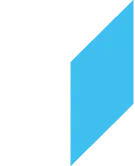

„Andererseits können nun sämtliche Nutzer auch den Login vollständig ohne Passwort verwenden, indem ein Passwort-loser Account basierend auf der Telefonnummer des Nutzers erstellt wird.“
einfach start -> Ausführen „netplwiz“ eingeben… PW haken raus und fertig….
Dann hast du aber gar keine Authentifizierung am Login.
Das Passwort-Lose Konto wird trotzdem geschützt durch Windows Hello oder einem Pin. Außerdem kann man Microsoft Accounts auf dem Smartphone in den Microsoft Apps mit der Telefonnummer einrichten. Dadurch brauchen Nutzer nicht extra ein Passwort für die Verwendung am PC ausdenken, sondern können einfach mit ihrer Nummer alles verwalten.
?
Ich hätt’s nicht besser formulieren können … ?
Alles in deutscher Sprache, bis auf die bekannten Fehler? Das ist ganz schlechter Stil, Albert.
Als deutschsprachiges Magazin sollte man in der Lage sein, wenigstens Texte im Google Translator auf Deutsch zu bringen und dann ein klein wenig zu überarbeiten.
nö.
Als gut gebildeter Leser sollte man in der Lage sein, auch englischsprachige Anteile zu verstehen … ?